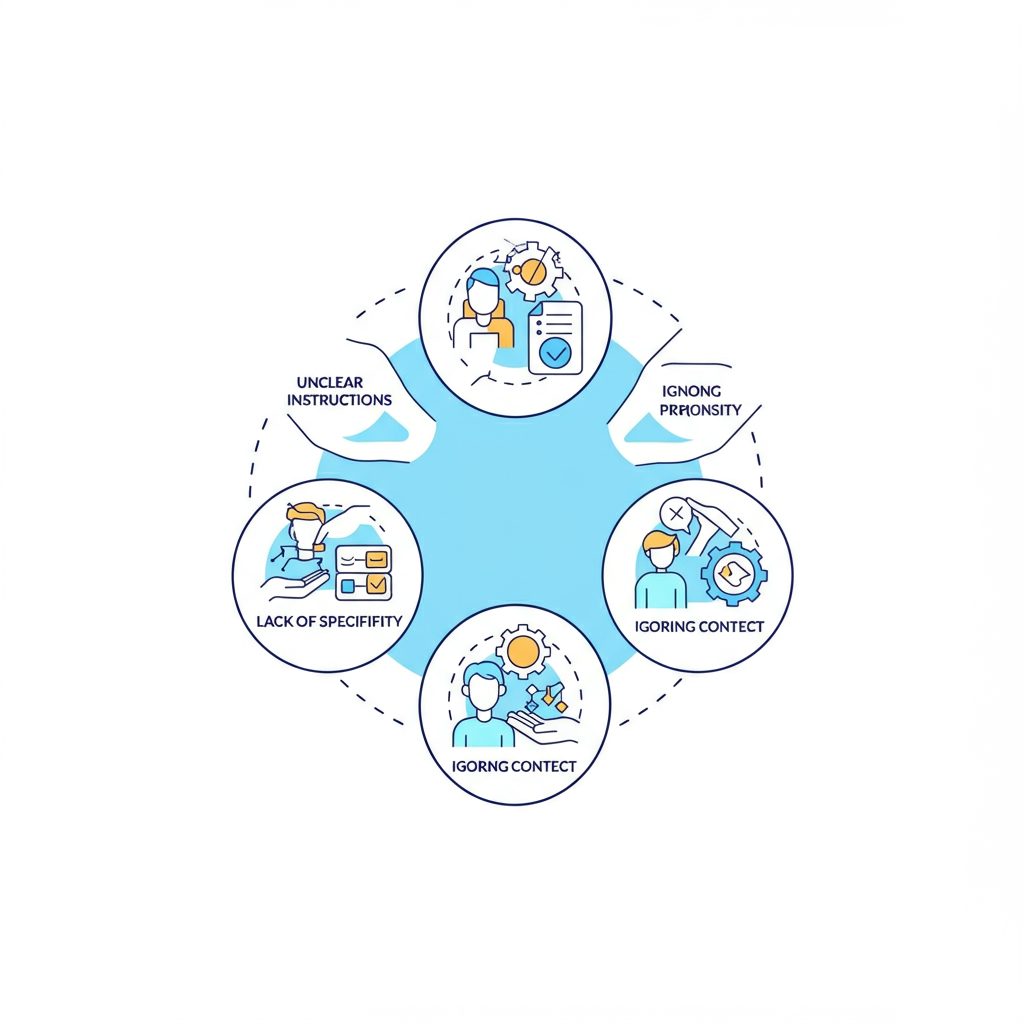Introduction
Gone are the days when students had to spend hours in dusty libraries, frantically searching through encyclopedias for that one perfect reference. As someone who remembers pulling all-nighters just to format citations correctly, I can tell you that students have it much better now. Artificial intelligence has revolutionized education, transforming how we research, write, solve problems, and organize our academic lives.
The best part? You don’t need to break the bank to access these powerful tools. Many of the most effective AI platforms offer robust free versions that can significantly enhance your learning experience. From writing assistants that help you craft compelling essays to math solvers that break down complex equations step by step, AI tools are becoming essential companions for modern students.
Whether you’re struggling with writer’s block, need help understanding calculus, or want to master a new language, there’s likely a free AI tool designed to help you succeed. Let’s explore the top options available and how they can transform your academic journey.
What is Artificial Intelligence and How Can It Help Students?
Artificial Intelligence might sound like something from a sci-fi movie, but it’s actually quite straightforward. AI refers to computer systems that can perform tasks typically requiring human intelligence—things like understanding language, recognizing patterns, solving problems, and making decisions.
For students, AI acts like having a personal tutor available 24/7. These tools can help you understand complex concepts, provide instant feedback on your work, generate ideas when you’re stuck, and even help you stay organized. The beauty of AI lies in its ability to adapt to your learning style and pace, offering personalized assistance that traditional study methods simply can’t match.
The benefits extend far beyond just getting homework done faster. AI tools can help you develop critical thinking skills, improve your writing, enhance your problem-solving abilities, and even boost your confidence in challenging subjects. Many students find that using AI tools actually helps them learn more effectively, as they can focus on understanding concepts rather than getting bogged down in time-consuming research or formatting tasks.
How to Choose an AI Tool
Not all AI tools are created equal, and choosing the right one can make the difference between academic success and frustration. Start by identifying your specific needs—are you looking for help with writing, math, research, or organization? Different tools excel in different areas.
Consider the tool’s ease of use and learning curve. The best AI tools for students are intuitive and don’t require extensive technical knowledge. Look for platforms with clean interfaces, helpful tutorials, and responsive customer support. Also, pay attention to the quality of output—some tools provide more accurate and helpful results than others.
Don’t forget to check the free version limitations. While many AI tools offer free tiers, they often come with restrictions on usage, features, or output quality. Make sure the free version meets your needs before committing to learning a new platform. Finally, consider privacy and data security, especially if you’ll be uploading academic work or personal information.
Top Free AI Tools for Research and Writing
ChatGPT

ChatGPT has become the go-to AI assistant for millions of students worldwide, and for good reason. This conversational AI can help you brainstorm ideas, outline essays, explain complex topics, and even provide feedback on your writing. The free version offers substantial functionality, making it perfect for students on a budget.
What sets ChatGPT apart is its ability to engage in natural conversations about your academic work. You can ask follow-up questions, request clarifications, and even debate different perspectives on a topic. However, remember that ChatGPT should be used as a learning aid, not a replacement for your own critical thinking and research.
Grammarly

Writing clear, error-free content is crucial for academic success, and Grammarly excels at helping students achieve this goal. The free version catches grammar mistakes, spelling errors, and basic style issues that can detract from your work’s quality and credibility.
Beyond simple proofreading, Grammarly helps you develop better writing habits by explaining why certain corrections are needed. Over time, you’ll find yourself making fewer mistakes and developing a stronger command of written English. The tool integrates seamlessly with most writing platforms, making it easy to use across different applications.
Perplexity AI
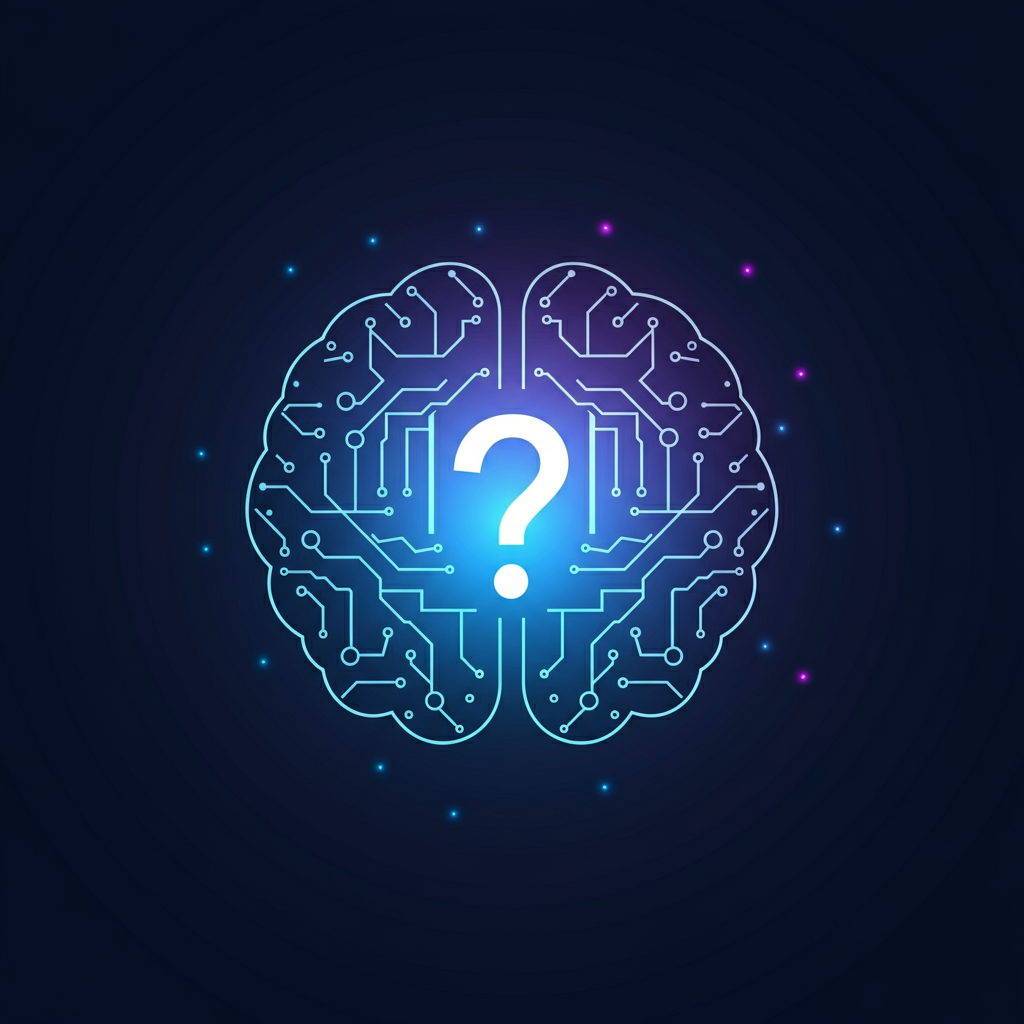
Research can be overwhelming, especially when you’re trying to sift through countless sources to find reliable information. Perplexity AI streamlines this process by providing well-sourced answers to your questions, complete with citations and links to original sources.
What makes Perplexity particularly valuable for students is its focus on accuracy and source attribution. Unlike some AI tools that might generate plausible-sounding but incorrect information, Perplexity grounds its responses in real, verifiable sources. This makes it an excellent starting point for research projects and academic assignments.
Top Free AI Tools for Math and Science
Photomath

Mathematics anxiety is real, and Photomath addresses this challenge by making math problems less intimidating. Simply photograph a math problem with your phone, and the app provides step-by-step solutions with detailed explanations of each step.
The real value of Photomath lies not in getting quick answers, but in understanding the problem-solving process. Each solution breaks down complex problems into manageable steps, helping you learn the underlying concepts rather than just memorizing formulas. This approach builds genuine mathematical understanding and confidence.
Wolfram Alpha

Wolfram Alpha is like having a mathematical genius in your pocket. This computational engine can solve complex equations, generate graphs, analyze data, and even help with chemistry and physics problems. The free version provides substantial functionality for most student needs.
What distinguishes Wolfram Alpha is its ability to show multiple approaches to solving problems and provide additional context about the results. It’s particularly useful for checking your work and understanding different solution methods. The platform covers an impressive range of subjects, from basic arithmetic to advanced calculus and beyond.
Khan Academy

While not exclusively an AI tool, Khan Academy’s personalized learning features use AI to adapt to your learning pace and style. The platform offers comprehensive courses in math, science, and other subjects, complete with practice exercises and instant feedback.
The AI-powered recommendations help you focus on areas where you need the most improvement, making your study time more efficient. The platform’s mastery-based approach ensures you truly understand concepts before moving on to more advanced topics, building a solid foundation for future learning.
Top Free AI Tools for Language Learning
Duolingo

Duolingo has revolutionized language learning by making it accessible, engaging, and surprisingly effective. The platform uses AI to personalize lessons based on your learning patterns, strengths, and areas for improvement, creating a customized learning experience.
The gamification elements make language learning feel less like work and more like play, which can be crucial for maintaining motivation over the long term. The AI algorithms adapt to your progress, ensuring you’re always challenged but not overwhelmed. Plus, the variety of exercises—from translation to speaking practice—helps develop well-rounded language skills.
HelloTalk

Learning a language isn’t just about grammar and vocabulary; it’s about communication. HelloTalk connects you with native speakers around the world for language exchange, creating authentic opportunities to practice your skills in real conversations.
The platform’s AI features help facilitate these conversations by providing translation assistance, grammar corrections, and pronunciation guides. This combination of human interaction and AI support creates an ideal environment for developing practical language skills that textbooks alone can’t provide.
Speechify
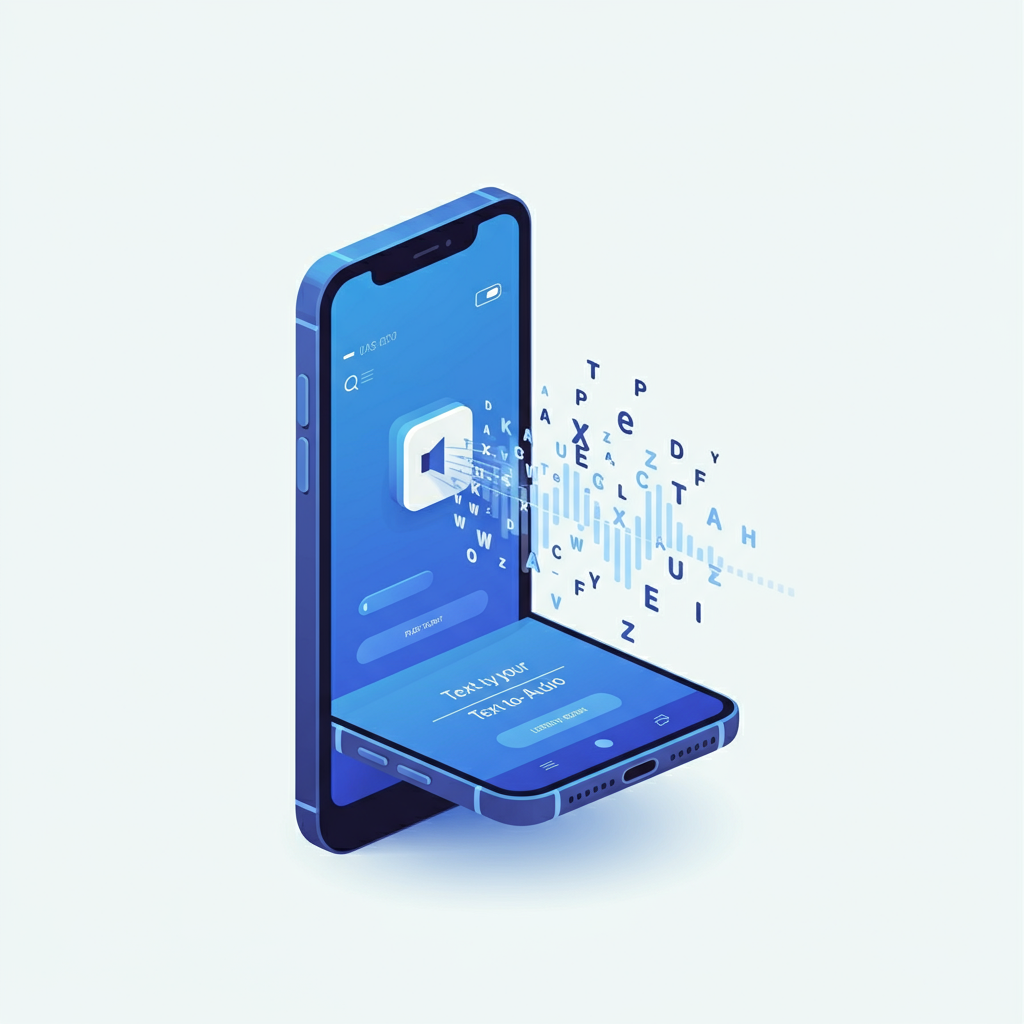
For students learning English as a second language or those who benefit from auditory learning, Speechify transforms written text into natural-sounding speech. This can be particularly helpful for understanding pronunciation, improving listening skills, and making dense academic texts more accessible.
The AI-powered voices sound remarkably natural, making it easy to listen to textbooks, articles, and other study materials. This multi-sensory approach to learning can improve comprehension and retention, especially for students who struggle with traditional reading methods.
Top Free AI Tools for Productivity and Organization
Notion AI

Staying organized is crucial for academic success, and Notion AI helps students manage their academic lives more effectively. The platform combines note-taking, project management, and database functionality with AI-powered features that can help you brainstorm, summarize, and organize information.
The AI assistant can help you create study schedules, summarize lecture notes, and even generate quiz questions from your study materials. This comprehensive approach to organization helps you stay on top of assignments, deadlines, and exam preparation without feeling overwhelmed.
Otter.ai

Lecture recording and note-taking just got easier with Otter.ai. This AI-powered transcription service can convert spoken words into written text in real-time, making it perfect for capturing lectures, study group discussions, and interviews.
The accuracy of transcription has improved dramatically, and the ability to search through transcripts makes it easy to find specific information later. For students who struggle with traditional note-taking or those who want to focus on understanding rather than writing, Otter.ai can be a game-changer.
Todoist

Managing multiple courses, assignments, and deadlines requires excellent organization skills. Todoist’s AI features help you prioritize tasks, set realistic deadlines, and maintain a healthy work-life balance throughout your academic journey.
The natural language processing capabilities mean you can quickly add tasks using everyday language, and the AI will automatically categorize and schedule them appropriately. This reduces the friction of staying organized and makes it more likely you’ll actually use the system consistently.
Comparison Table: AI Tools at a Glance
| Tool | Primary Use | Best For | Free Version Limitations |
|---|---|---|---|
| ChatGPT | Research & Writing | General assistance, brainstorming | Usage limits during peak times |
| Grammarly | Writing | Grammar and style checking | Basic corrections only |
| Perplexity AI | Research | Sourced information gathering | Limited queries per day |
| Photomath | Math | Step-by-step problem solving | Basic problems only |
| Wolfram Alpha | Math & Science | Complex calculations | Limited computation time |
| Khan Academy | Learning | Structured courses | None (fully free) |
| Duolingo | Language Learning | Vocabulary and grammar | Ads and limited hearts |
| HelloTalk | Language Exchange | Conversation practice | Limited translation features |
| Speechify | Text-to-Speech | Pronunciation and listening | Speed and voice limitations |
| Notion AI | Organization | Note-taking and planning | Limited AI queries |
| Otter.ai | Transcription | Lecture recording | 600 minutes per month |
| Todoist | Task Management | Project organization | Limited projects and features |
Pros and Cons of Using AI Tools for Students
Advantages:
- 24/7 Availability: AI tools don’t sleep, making help available whenever you need it
- Personalized Learning: Many tools adapt to your learning style and pace
- Cost-Effective: Free versions provide substantial value without financial burden
- Instant Feedback: Get immediate responses and corrections to improve quickly
- Accessibility: Make learning more accessible for students with different needs
- Efficiency: Complete tasks faster and focus on understanding rather than mechanics
Disadvantages:
- Over-Reliance Risk: May reduce critical thinking and problem-solving skills
- Accuracy: Software may not always provide accurate feedback or corrections
- Lack of Personalization: May not cater to individual learning styles or preferences
- Limited Interaction: Less opportunity for discussion and collaboration with peers and instructors
- Technical Issues: Reliability and functionality are dependent on technology and internet access
While the use of educational software has its benefits, it is important to also consider the potential drawbacks. Over-reliance on these tools can hinder the development of critical thinking and problem-solving skills, as students may become too dependent on the software for answers. Additionally, there is a risk that the software may not always provide accurate feedback or corrections, which could lead to incorrect understanding of concepts. Therefore, it is important for educators to carefully select and monitor the use of educational software in order to promote a balanced learning experience.
Moreover, with the increasing popularity of online education and remote learning, the accessibility of educational software has become a crucial factor. Students from low-income backgrounds or those living in remote areas may not have access to technology or reliable internet connection, making it difficult for them to fully benefit from such tools. This further highlights the need for equitable distribution of resources and inclusive approaches in integrating educational software into teaching practices.
Furthermore, there is also an ethical aspect to consider when using educational software. These tools often collect data on students’ performance and behavior, which raises concerns about privacy and security. Teachers and educational institutions must ensure that the software they use is compliant with privacy laws and regulations, and that students’ data is protected. It is also essential to educate students on how their data will be used and give them the option to opt-out if they are not comfortable with it.
In addition to these considerations, there are many other factors to take into account when implementing educational software in classrooms. For instance, teachers need proper training and support to effectively integrate technology into their teaching methods. They should also have access to technical assistance or troubleshooting resources in case of any issues.
Moreover, the availability of hardware and software licenses can also pose a challenge for schools with limited budgets. This highlights the importance of government support and funding for educational technology initiatives.
In addition, it is crucial to consider the digital divide when implementing educational software in classrooms. This refers to the unequal distribution of access to technology among students, particularly those from lower-income or rural areas. It is important for schools and policymakers to address this issue and ensure that all students have equal opportunities to access and use educational software.
Another factor to consider is the integration of educational software with existing curriculum and teaching methods. The software should align with learning objectives and be integrated seamlessly into lesson plans. Teachers also need to be able to personalize the software according to their students’ needs and abilities.
Furthermore, privacy and security are major concerns when using educational software in classrooms. Educators must ensure that the software they use is compliant with privacy laws and that student data is protected. This includes obtaining parental consent for any data collection and implementing strict security measures to prevent unauthorized access.
In addition, it is important for educators to continuously evaluate the effectiveness of educational software in achieving learning outcomes. Regular assessment and analysis of student performance can provide valuable insights on how well the software is supporting their learning.
Moreover, there is a need for ongoing professional development opportunities for teachers to learn about new educational software and how to effectively integrate it into their teaching practices. This allows them to stay updated on the latest technologies and use them to enhance their students’ learning experiences.
Lastly, cost can also be a factor when considering educational software. Schools and districts must carefully evaluate their budget and determine which software best fits their needs while also being cost-effective.
In conclusion, educational software is a valuable tool that can greatly enhance the learning experience for students. However, it is important to consider various factors such as the purpose of the software, its usability, student performance outcomes, teacher professional development opportunities, and cost when deciding on which software to use in an educational setting. With thoughtful consideration and implementation, educational software can truly make a positive impact on education and help prepare students for success in our continuously evolving digital world.
Additional content related to this topic could include real-life examples of successful integration of educational software in classrooms or school districts. This could highlight the specific benefits and outcomes observed from using certain software, such as increased engagement and understanding among students, improved efficiency and organization for teachers, or cost savings for schools.
Furthermore, it would be beneficial to discuss the importance of ongoing evaluation and adaptation when using educational software. As technology is constantly evolving, it is essential for educators to regularly assess the effectiveness of their software choices and make necessary adjustments to ensure that it continues to meet the needs of their students.
Another aspect to consider is the role of digital literacy in utilizing educational software. As more classrooms integrate technology into their curriculum, it is crucial for both teachers and students to have a strong foundation in digital literacy skills. This includes understanding how to navigate different software, troubleshoot technical issues, and critically evaluate the information presented by educational software.
In addition to enhancing learning experiences, educational software also has the potential to bridge gaps in education. For students with disabilities or those who come from underprivileged backgrounds, access to quality education can be limited. However, with the help of educational software, these individuals can have equal opportunities for learning and development. For instance, there are specialized educational software designed for children with special needs that cater to their unique learning styles and abilities.
Moreover, educational software offers a wide range of benefits for educators as well. It can save time by automating tasks such as grading and providing immediate feedback on student work. This allows educators to focus on more important aspects of teaching, such as creating engaging lesson plans and building strong relationships with students. Additionally, educational software can provide a wealth of resources and materials for teachers to use in their lessons, making it easier to adapt to different learning styles and abilities within the classroom.
One major advantage of educational software is its ability to personalize learning for each student. With the use of algorithms and artificial intelligence, educational software can analyze a student’s strengths and weaknesses and create personalized learning paths tailored to their individual needs. This not only helps students learn at their own pace but also ensures that they are receiving the appropriate level of challenge and support.
Furthermore, educational software can make learning more interactive and engaging for students. Many educational software programs include gamification elements, such as points, badges, or levels, that motivate students to progress through the material. This can be especially beneficial for younger students who may struggle with traditional methods of learning.
In addition to personalization and engagement, educational software also offers a wide range of resources and tools to enhance the learning experience. These may include virtual simulations, interactive quizzes and activities, multimedia presentations, and access to online databases and resources. Such tools can make learning more dynamic and visual, catering to different learning styles and allowing students to explore concepts in a hands-on manner.
Another major advantage of educational software is its accessibility. With the rise of distance learning.